Add a new title to Golden Gate
To add a title (book) to Golden Gate, at the top of the Book List page select Add New Book and continue with Upload content from your computer. If you are working with eText titles rather than Revel, you could also select Add Bulk Books and continue with Upload from our FTP server into Golden Gate.
On the Add Book page, you can review titles already in Golden Gate or add new titles. If you aren't certain whether a title is already in Golden Gate, the Add New Book page offers the same scope and search options as the Book List page.
Before reviewing or adding titles, you must define the scope of your work: either working with titles you have entered (the default) or all titles in Golden Gate. To do this, go to the Work Filter drop-down menu and select either My Work or All Work.
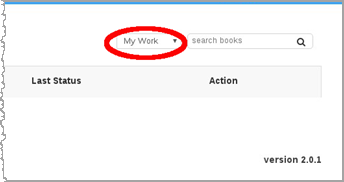
Once you have chosen the scope of your selection you can search for titles.
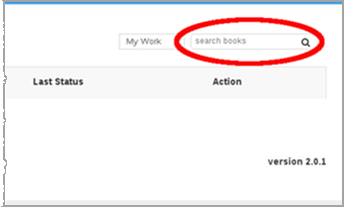
The search feature is progressive. As you are entering a title Golden Gate selects all titles that match the letters you have entered so far.
If your eText book ID ends in REV, it is a review copy.